Document Automation Integration with Data Sources
XpressDox document automation integration with data sources enables you to automate the access and reuse of data across your templates and documents.

Seamless Integration with Data Sources
XpressDox document automation software is designed to seamlessly integrate with diverse data sources, including internal databases, spreadsheets, text files, emails, or any other structured and unstructured data.
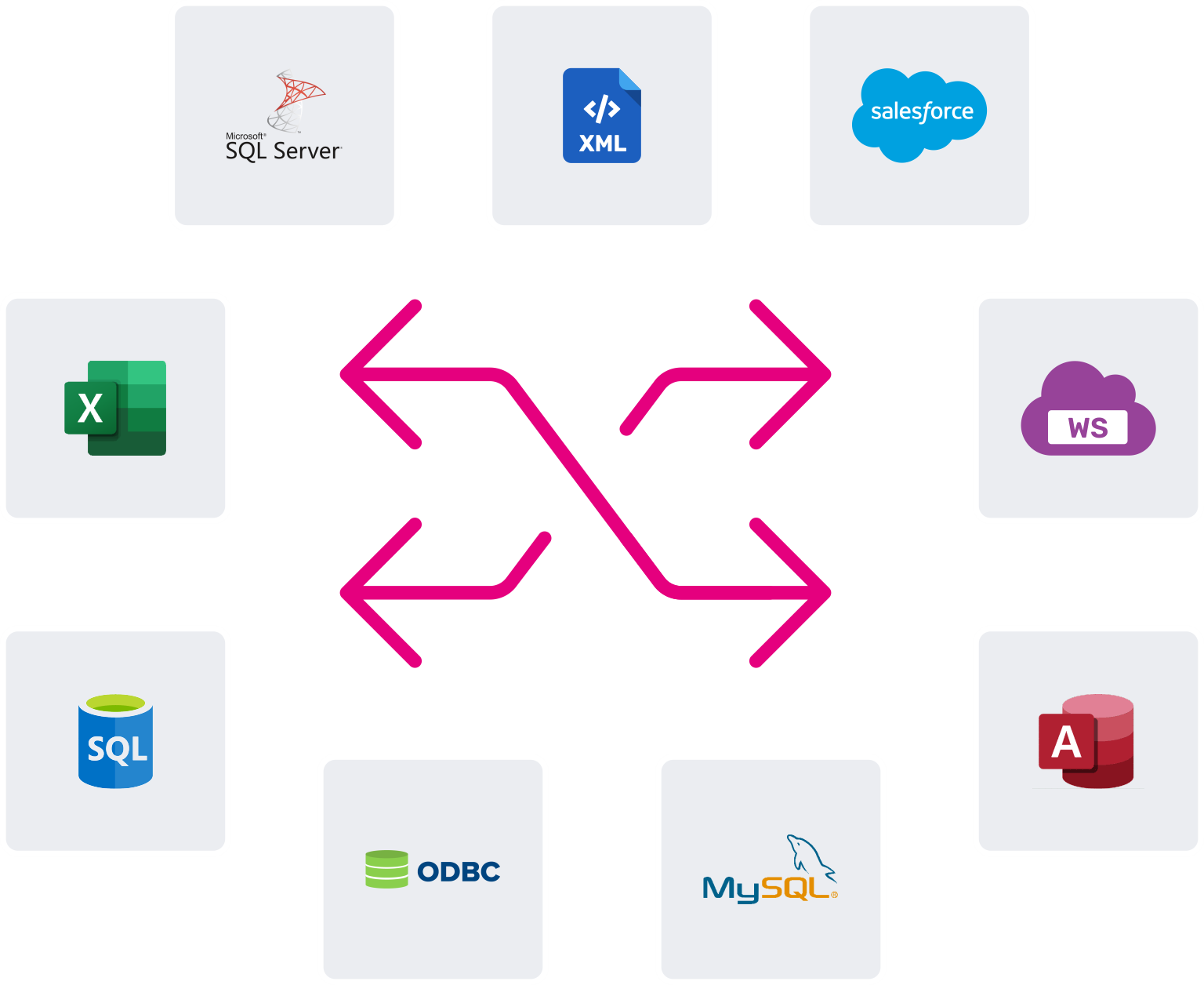
Reuse Data For Quicker Document Generation
Access and reuse data from a range of data bases and third party applications to streamline workflows and increase efficiency of document generation.
Reuse data from internal or external data sources
Pull and push data from multiple databases
Access any number of data sources from a single template
Document Automation Integrations with Data Sources
XpressDox enables efficient and automated document generation processes.
-
Supported Data Sources XpressDox supports a wide range of popular data sources out of the box, including Microsoft Excel, Microsoft Access, SQL Server, and many more. This means that you can easily connect to these data sources and use the data they contain in your document templates.
-
Custom Data Sources In addition to the built-in data source connectors, XpressDox also supports custom data sources. This means that you can connect to any data source using standard APIs or custom connectors, giving you even more flexibility and control over your data.
-
Bi-Directional Data Flow XpressDox allows for bi-directional data flow, which means that you can not only pull data from your data source into XpressDox, but you can also push data back into the data source. This ensures that your data is always up-to-date and consistent across all your data sources.
-
Data Mapping To ensure that the correct data is used in your document templates, XpressDox allows you to map data fields between the data source and the document template. This ensures that the right data is used in the right place in the document.
-
Data Security XpressDox takes data security seriously. The software ensures that only authorized users have access to sensitive data, and all data is transmitted securely.
A Single View of Your Data
XpressDox offers extensive support for both SQL queries and stored procedures for data sources. With bi-directional data flow capabilities, you can not only retrieve information from your data source into XpressDox but also push data back into the source to update existing records or create new ones. This ensures that all data remains consistent across all platforms and avoids discrepancies between multiple versions of the same data.

Learn more about our document automation integration with data sources
Find out more about how integrating with data sources makes XpressDox even more powerful.
