Document Automation Interviews
Create beautiful document automation interviews with our intuitive logic which gives you all the flexibility you need to create custom designed interviews.

Author Templates & Design Interviews with Ease
Flexible software and intuitive functionality enables you to author templates and design interviews with ease using Low Code and Full Code functionality.
Intuitive Low Code Functionality
The Question function gives beginners a low code interface for creating their own templates quickly and easily.
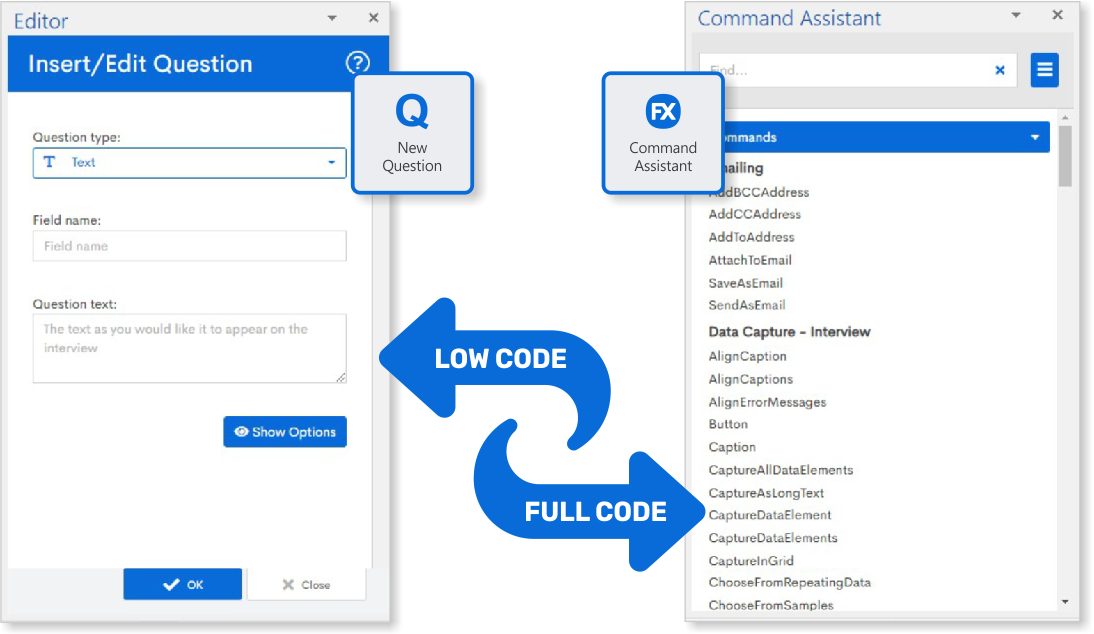
Powerful Full Code Functionality
Experienced coders and template developers can access the Command Assistant with over 300 commands to author more sophisticated and complex templates.
Easy Access Ribbon for Faster Authoring of Interviews
The XpressDox ribbon navigation has been redesigned to give you a more streamlined view of the functionality, making it easier to access your most often used functions when designing your interviews.
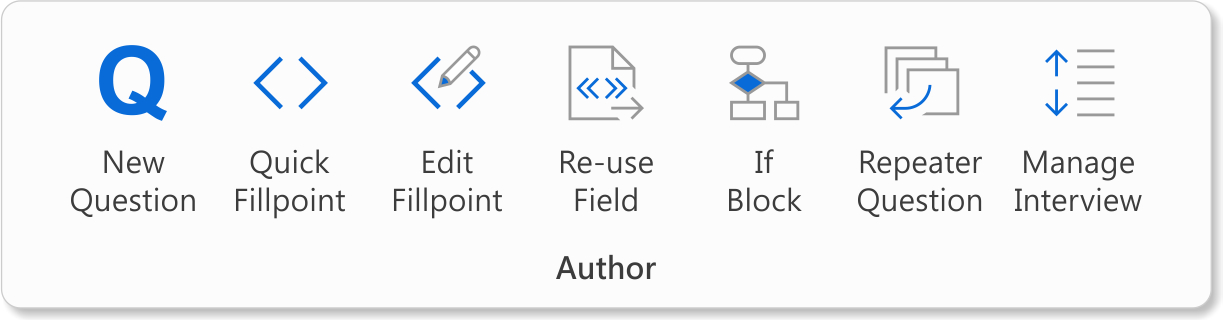
New Question
Add and format all types of questions quickly and easily with a simple-to-use editing pane with the new Question function.
If Block
Inserting conditional logic and relevance of questions into your interviews more easier and more straightforward with the new If Block function.
Repeater Question
Create custom lists with any number of items relevant to your interview for repeating data which you can access quickly with the new Repeater Question function.
Manage Interview
Sequence and group fields in your interview with greater speed, efficiency and flexibility with the new Manage Interview function.
Authoring is More Effective with Innovative Side Panes
Innovative floating side panes make it easier than ever to author templates and design your interviews. Responsive design and moveability around the screen gives you the flexibility to work across different devices efficiently.
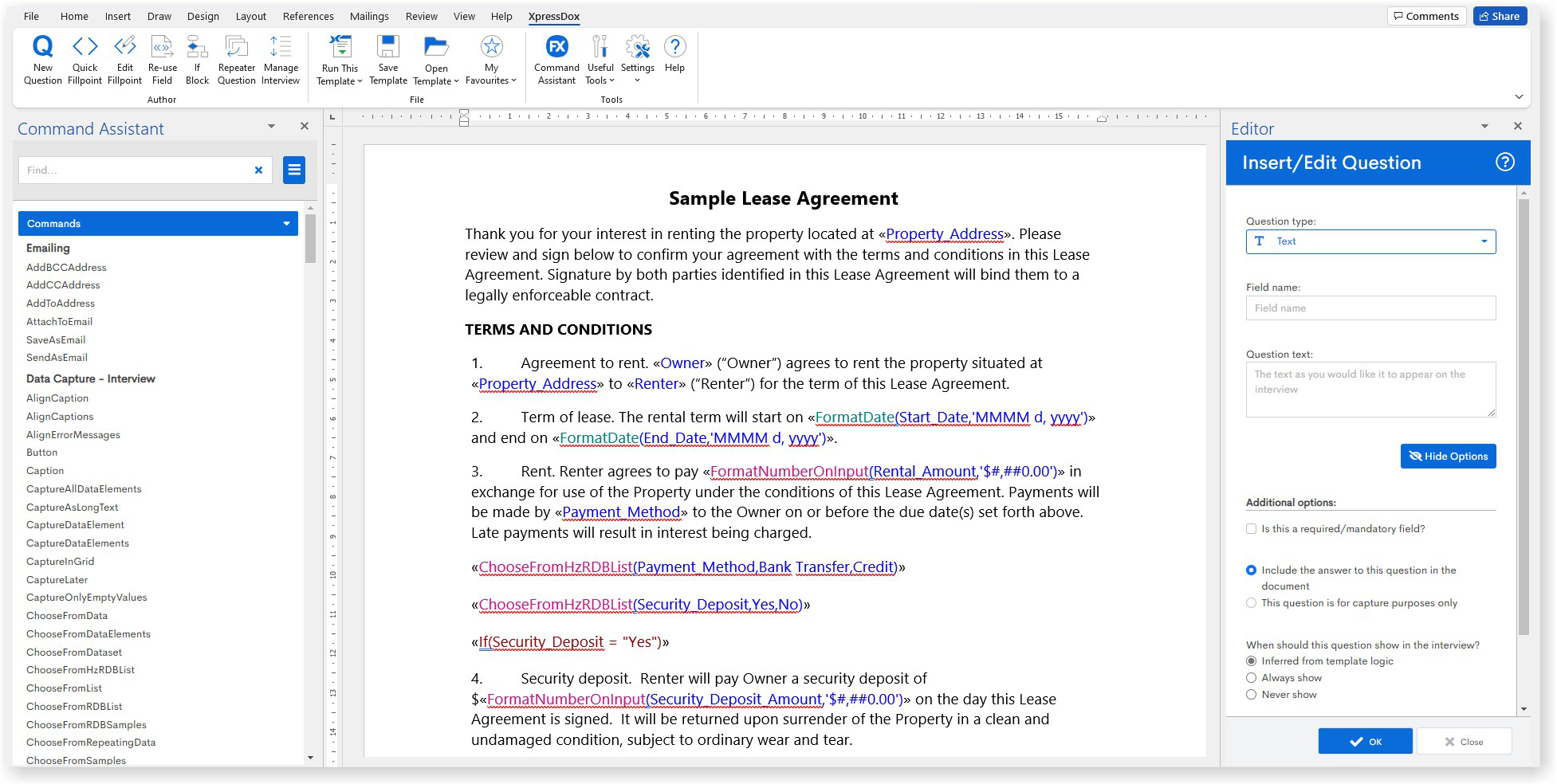
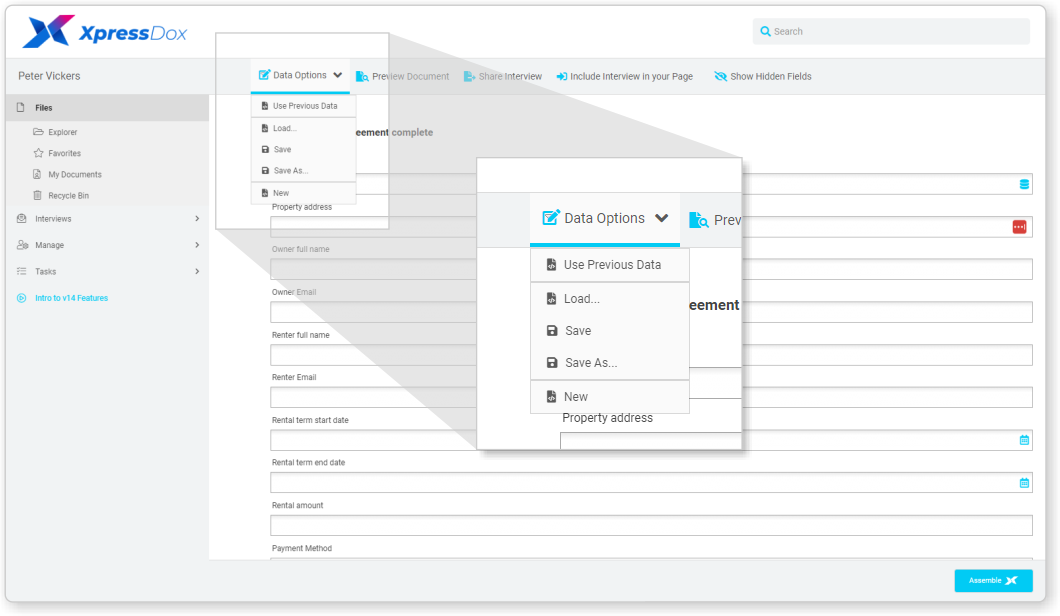
Built in intelligence makes it easier for your client to complete and submit information.
Dynamic document automation interviews enable you to ask your users or clients additional follow-up questions based on answers they give to specific questions. you can ask additional questions and save them the time and admin hassle of inserting the same information in multiple fields.
Manage Your Document Automation Interviews Effortlessly
The Manage Interview function enables you to structure the flow and define the order of questions in your interview giving you the flexibility to create user friendly interviews in real time.
-
Change the order of questions Simply drag questions up and down the list to change the order of your questions.
-
Create Tabs to group questions Easily create tabs whenever you feel it is necessary to group associated questions in the interview.
-
Edit the name of your tabs Quickly change the name of your tabs as you develop and rearrange your interview.
-
Delete unwanted tabs Easily delete unwanted tabs without deleting your questions to quickly restructure your interview.
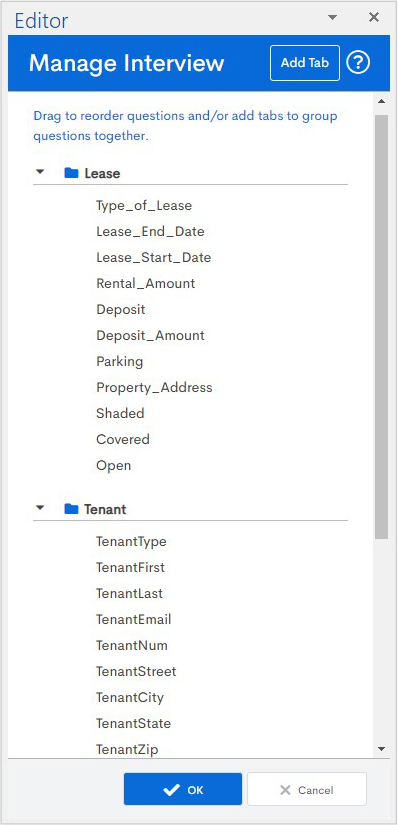
Design Beautiful & Customizable Document Automation Interviews
Ensure that clients or users have a professional and consistent brand experience when engaging with your interviews by ensuring they are aligned to your brand identify.
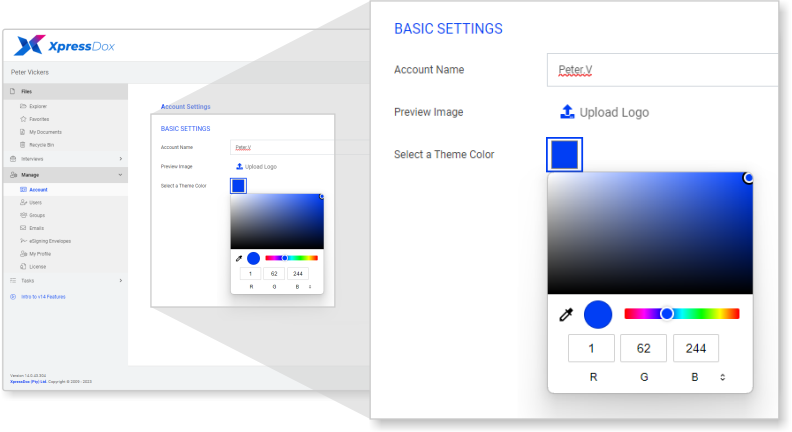
-
Stay on brand Ensure a professional experience by adding your logo and custom theme colors to all internal and external interviews
-
Single interview for Desktop and Web A consistent view of your interview irrespective of what environment you choose to work in.
-
Responsive design for any screen Seamlessly move between devices when working with your interviews.
Share your Interviews via Email
Collaborate with your clients and third parties by choosing to share your custom interview electronically via email and track responses to get documents completed sooner.
Manage & Track Progress of Interviews
A simplified dashboard allows you to manage and track all your shared interviews.
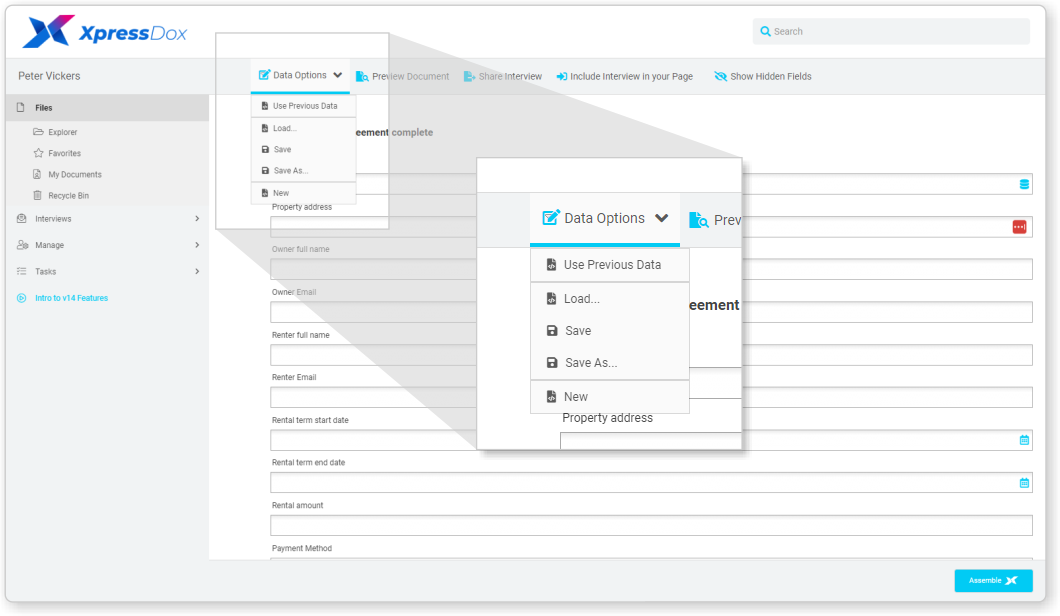
Customise the Design of Your E-mail
Stay on brand by customizing the look and feel of your interview ensuring a seamless experience and engaging customer journey for your client.
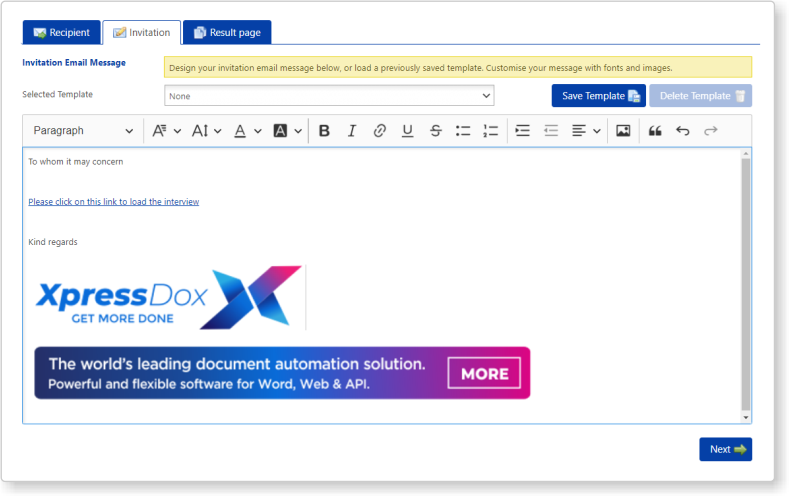
Send Data Without Worrying About Data Security
Shared interviews are encrypted in transit and at rest and can be further protected by a password or PIN (multi-factor authentication) if required. External users have no access to your server.
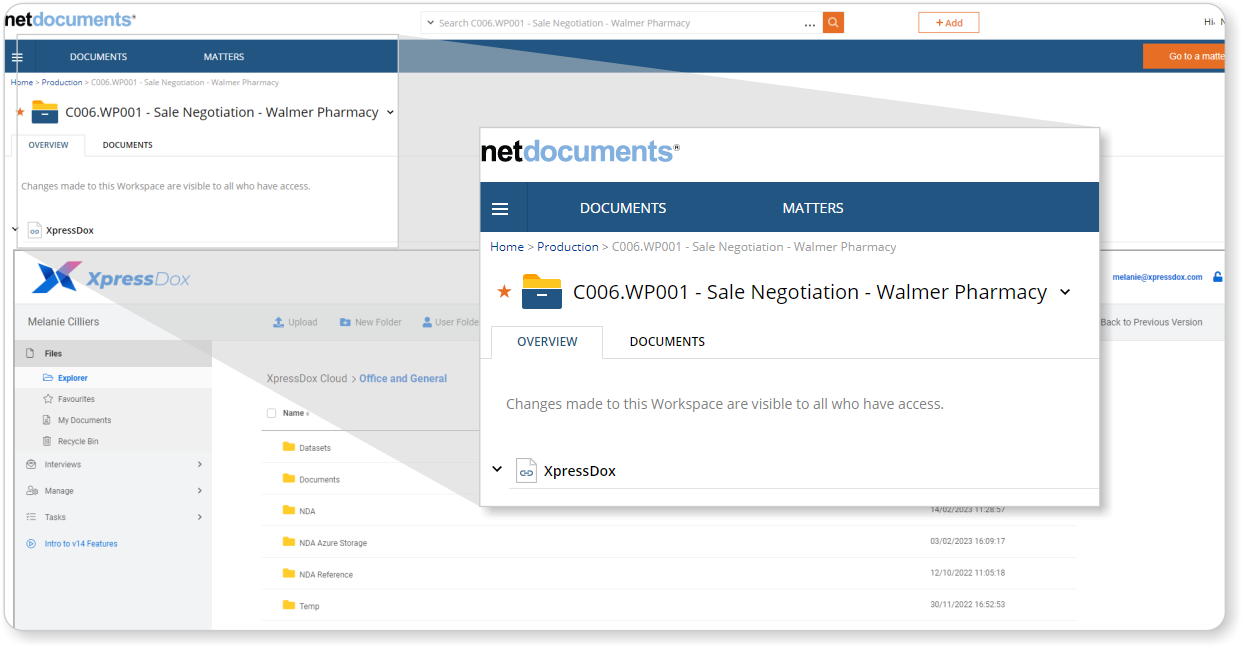
Embed your Interviews in Your Website
Make your business processes more efficient by improving data collection and reducing human errors. Embedded interviews enable you to have a single version of client information.
-
Easily Integrated Easily integrate interviews into your website, other web applications and with your existing CRM (e.g. Salesforce).
-
Controllable JavaScript API gives you programmatic control over the interview and the ability to control how users interact with the interview across different sessions.
-
Customisable White label your interview to align it to your brand, making it visually seamless in your website ensuring a consistent user experience.
-
Embedding Options Both iFrame and JavaScript versions available for embedding your interview. XpressDox also offers RESTful API Integration for use by developers.

Manage Data and Documents Easily
Effortlessly manage data and assembled documents generated from completed interviews.
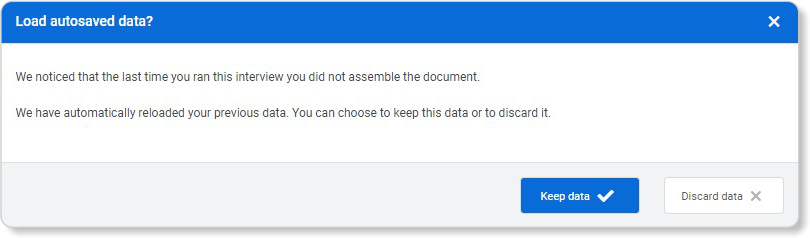
Auto-Save Data & Documents
Enhanced functionality enables data to be auto-saved and makes it possible to be reloaded when running an interview that was not previously assembled.
Re-use Data for Multiple Sources
The custom interview enables you to efficiently gather information and save it in a central location so that it can be easily accessible at any time, saving time and improving consistency.
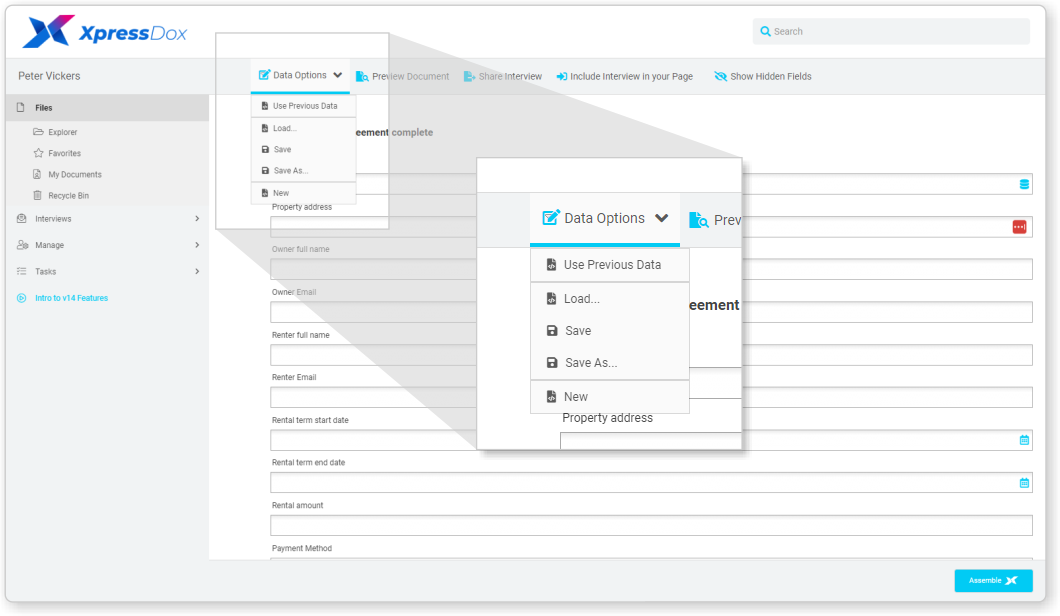
Assemble Your Interviews to Outlook Email
Sharing documents is now even easier with the ability to choose to assemble your templates to an Outlook email, and automatically populate recipients and subject line detail from information captured in the interview.
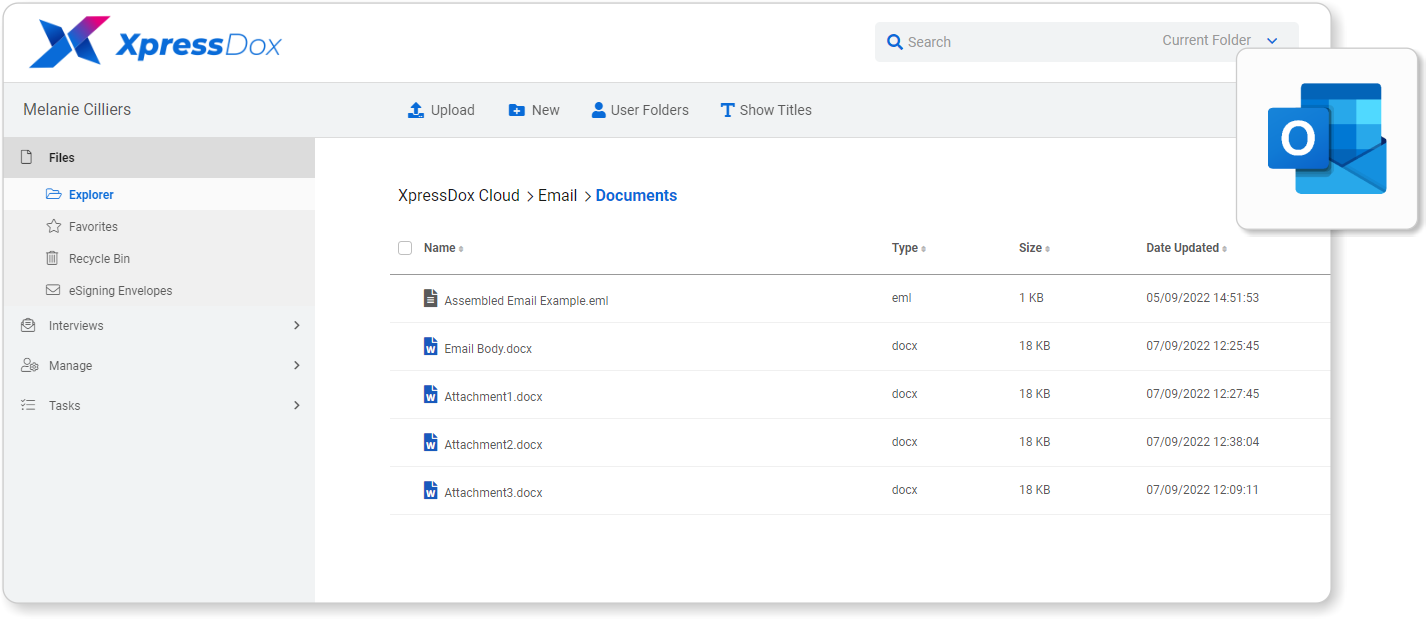
Discover How to Create and Author Your Own Templates
Create your first template
Here you will learn how to:
- Author your template with the Question command
- Save and run that template
The Interview
A closer look at the interview:
- Preview a document before assembling
- Save and re-use data
The Question Command
Start with the Question Command to insert different types of questions into your template.
- Text fields
- Lists
- And so much more …
